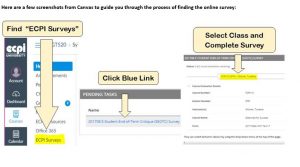Your opinion is VERY important to ECPI University and to me! Therefore, we ask you to complete the online SEOTC survey this week!
If you have already taken the time to complete the survey, thank you very much!
If you have not yet taken the survey, here’s how it works:
STEP 1: Visit your campus Canvas site and log in. https://emhs.ecpi.net/
STEP 2: Select one of your courses and click “ECPI Surveys” on the left, which will take you to a new page.
STEP 3: On the new page, you will see the survey under “Pending Tasks”. Click the blue link to access the survey. You can see which course you are evaluating at the top of the page. You can switch between courses by using the dropdown menu. When you’re finished, click “Submit” at the bottom of the screen. If you have another survey, the system will prompt you to complete the other survey. If you click “yes”, the other survey will appear.